Vacuum Maintenance & Troubleshooting
General Questions
- 30-day warranty on all accessories and tools from the date of purchase.
- 1 Year Limited Warranty – Red Series, Ergo Series, Omega Cordless Models, Biocide, HazVac
- 18 Month Limited Warranty – Express and High-Capacity Series
- 3 Year Limited Warranty – Omega Series
Hyperlink to our warranty/product registration page. Please fill out the necessary information requested and hit ‘send warranty information’.
If you cannot visually see when the filter is full, the biggest indicator to change your filter is a reduction in suction. Reduction in suction can happen when you have a full filter or clog within your vacuums hose or utensil.
Backpack, Hip & Wall Mount Vacuums - Ergo Series
The clear top of the turbo brush easily comes off to access the roller bar. To do this you will need to hold the tool and place your fingers under the clear part and pull up. We do NOT recommend taking the roller brush out. Once the clear cap is removed you can take a scissors to cut any hair or string that may be wrapped around the roller, pull out and remove any pieces of debris, then replace the clear top after cleaning. Additionally, you can wash the tool with warm water to help remove debris and let air dry for 24 hours or until completely dry before reattaching to the hose or extension wand for use. If you are unable to resolve and clear the debris after cleaning the Floor Turbo Brush, replacing the tool is recommended.
To connect the hose, extension wand, and/or tools we recommend using a twisting and pushing motion to securely connect the two pieces together. These are a pressure fit design and ensure a tight fit.
Atrix manufactures the Atrix backpack cord (pigtail) a certain length for two reasons:
- Our customers range from professional cleaners to homeowners. Many cleaners need different size cords and by manufacturing the cord as a pigtail, the cleaner can then choose which size extension cord best suits their application.
- The second reason we have a short hard-wired cord (pigtail) is if the cleaner is vacuuming, and their cord gets damaged they are out a whole vacuum. By manufacturing the cord short, it then offers the operator a quick fix if the cord is damaged—simply by replacing the extension cord.
When a vacuum cleaner loses suction, this is an indication that there is a clog in your vacuum, or your filter needs to be changed. If you do not remove the clog or change the filter, this reduction in suction can cause your vacuum to shut down for a period. When the vacuum shuts off, this prevents your vacuum from overheating and damaging the motor and as known as thermal protection (TCO). Once your vacuum cools down, your vacuum should turn back on – this will take approximately one hour.
All good vacuum cleaners are manufactured with thermal protection, also known as TCO (thermal cutout switch). What this does is prevent your vacuum from overheating and damaging the motor of your vacuum.
What causes the thermal protection to turn on?
When you have a dirty filter, clogged hose/utensil, or are using a small utensil for a long period of time, the airflow to the motor gets restricted causing the vacuum to get warm. Once the airflow has been restricted for some time, the thermal cut out switch will engage. This will shut your vacuum down for a period. After about an hour, your vacuum should turn on again. To prevent this from happening, make sure your vacuum has a new filter, the hose and utensils do not have any clogs, and that you are not using a small utensil for a long period of time.
If you are still having issues with your vacuum once you’ve followed prevention and maintenance steps, or if you have any questions or need additional support, please feel free to reach out to our customer support team Toll Free at: 800.222.6154. We’re available Monday-Friday, 7:30a.m.-4:30p.m. CST.
- Remove the hose from the vacuum. Put your hand over the opening where the vacuum hose connects and turn the vacuum on. Do you feel strong suction from the vacuum itself? If so, that’s an indication there is a clog within the hose, most likely at the curved end. While the hose is off of the vacuum, try taking the utensil end of the hose and holding it near the opening of where the hose connects. Turn the vacuum on. This should suck out any debris that may be held up in the curved end of the hose.
- If the clog is NOT within the hose, please check your wand and other accessories for visible obstructions. Often, clogs can be found in the neck of the tool and or within the wand. Carefully remove the obstruction with a sturdy item.
At this time, you can reassemble the vacuum and turn back on to verify adequate level of suction.
The Ergo and Ergo Pro Backpack vacuum series has four levels of filtration – including (1) HEPA filtration bag, (1) cloth shakeout bag, (1) HEPA premotor filter, and (1) exhaust filter. The HEPA premotor filter and exhaust filter are sold as a set.
VACBP6-10P Ergo and Ergo Pro Backpack Series HEPA Filter Bags (10 pack)
VACBP8 Ergo and Ergo Pro Backpack Series Shake Out Bag
BPFILPACK Ergo and Ergo Pro Backpack Series HEPA Premotor Filter and Foam Exhaust Filter Set



All good vacuum cleaners are manufactured with thermal protection, also known as TCO (thermal cutout switch). What this does is prevent your vacuum from overheating and damaging the motor of your vacuum.
What causes the thermal protection to turn on?
When you have a dirty filter, clogged hose/utensil, or are using a small utensil for a long period of time, the airflow to the motor gets restricted causing the vacuum to get warm. Once the airflow has been restricted for some time, the thermal cut out switch will engage. This will shut your vacuum down for a period. After about an hour, your vacuum should turn on again. To prevent this from happening, make sure your vacuum has a new filter, the hose and utensils do not have any clogs, and that you are not using a small utensil for a long period of time.
If you are still having issues with your vacuum once you’ve followed prevention and maintenance steps, or if you have any questions or need additional support, please feel free to reach out to our customer support team.
The Ergo and Ergo Pro Backpack vacuum series has four levels of filtration – including (1) HEPA filtration bag, (1) cloth shakeout bag, (1) HEPA premotor filter, and (1) exhaust filter.
The HEPA filtration bag that connects to the lid of the vacuum needs to be changed regularly for proper airflow through the vacuum. These filters are not reusable. These filters are sold in a 5 pack, SKU: VACBP6-5P and a 10 pack, SKU: VACBP6-10


The other three filters can be maintained by washing with warm water and drying for at least 24 hours. Filters need to be completely dry before placing back into the vacuum for use. Depending on vacuum usage, you may overtime want to replace these filters. The HEPA premotor filter and exhaust filter are sold together, SKU: BPFILPACK, the shakeout bag. SKU: VACBP8 is sold separate.


The major difference between these two models is the size of the hose and accessory configuration. The Ergo Pro series has a 1.5” industry standard hose, wand, and accessory configuration, which is a larger than the Ergo Series.
These two models have the same filter configurations, however, the hose, wand and accessories for these vacuums are NOT compatible. When purchasing replacement items, please read the product title and description to ensure you are purchasing the correct product for your vacuum model.
Ergo Pro Series
The metal ring should be in place, it should be flush and fit tight within the cuff. Please also note, holding your left hand on the wand with your index finger on the brush to keep it from moving then take your right hand and twist the cuff clockwise until you have a nice tight fit.
Please try pushing the ring in tight to the cuff and see if that helps and follow the steps to securing the tools.
Atrix manufactures the Atrix backpack cord (pigtail) a certain length for two reasons:
- Our customers range from professional cleaners to homeowners. Many of our professional cleaners need different size cords and by manufacturing the cord as a pigtail, the cleaner can then choose which size extension cord best suits their application.
- The second reason we have a short hard-wired cord (pigtail) is if the professional cleaner is vacuuming, and their cord gets damaged they are out a whole vacuum. By manufacturing the cord short, it then offers the operator a quick fix if the cord is damaged—simply by replacing the extension cord.
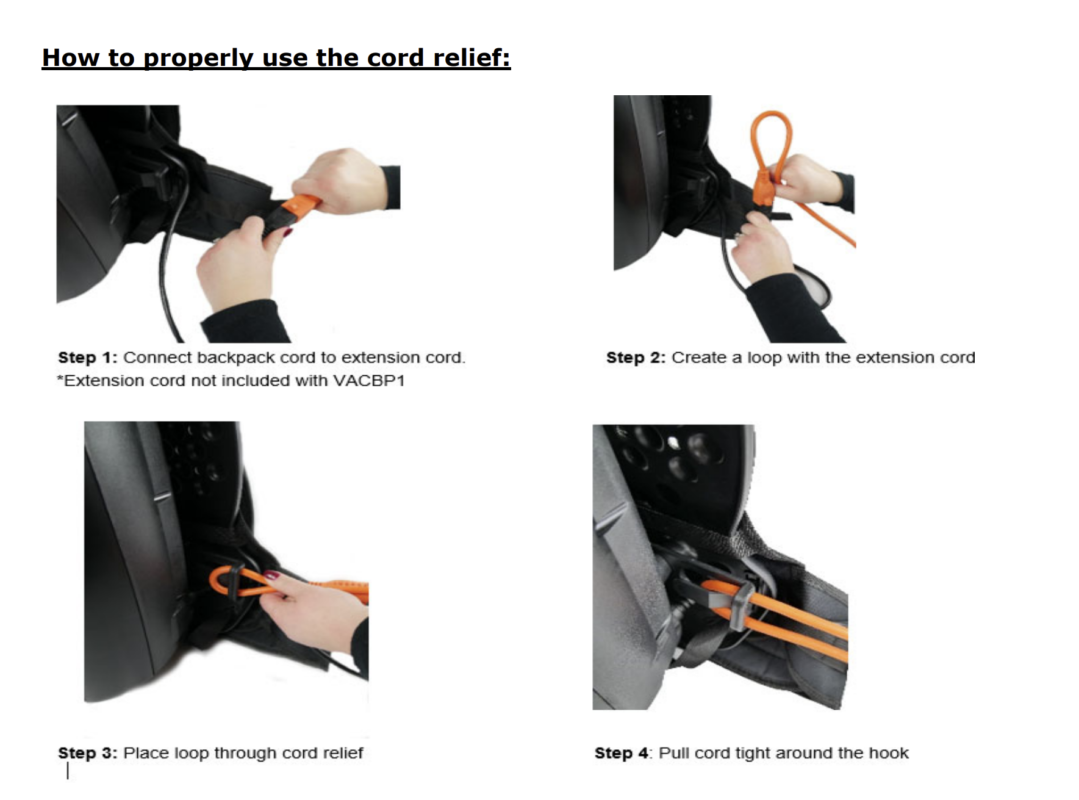
An indication there is a clog within the hose, most likely at the curved end.
2) While the hose is off the vacuum, try taking the utensil end of the hose and holding it near the opening of where the hose connects. Turn the vacuum on. This should suck out any debris that may be held up in the curved end of the hose.
Red Canister Vacuums - Canister Series
The clear top of the turbo brush easily comes off to access the roller bar. To do this you will need to hold the tool and place your fingers under the clear part and pull up. We do NOT recommend taking the roller brush out. Once the clear cap is removed you can take a scissors to cut any hair or string that may be wrapped around the roller, pull out and remove any pieces of debris, then replace the clear top after cleaning. Additionally, you can wash the tool with warm water to help remove debris and let air dry for 24 hours or until completely dry before reattaching to the hose or extension wand for use.
If you are unable to resolve and clear the debris after cleaning the Floor Turbo Brush, replacing the tool is recommended.
To connect the hose, extension wand, and/or tools we recommend using a twisting and pushing motion to securely connect the two pieces together. These are a pressure fit design and ensure a tight fit.
When a vacuum cleaner loses suction, this is an indication that there is a clog in your vacuum, or your filter needs to be changed. If you do not remove the clog or change the filter, this reduction in suction can cause your vacuum to shut down for a period. When the vacuum shuts off, this prevents your vacuum from overheating and damaging the motor and as known as thermal protection (TCO). Once your vacuum cools down, your vacuum should turn back on – this will take approximately one hour.
All good vacuum cleaners are manufactured with thermal protection, also known as TCO (thermal cutout switch). What this does is prevent your vacuum from overheating and damaging the motor of your vacuum.
What causes the thermal protection to turn on?
When you have a dirty filter, clogged hose/utensil, or are using a small utensil for a long period of time, the airflow to the motor gets restricted causing the vacuum to get warm. Once the airflow has been restricted for some time, the thermal cut out switch will engage. This will shut your vacuum down for a period. After about an hour, your vacuum should turn on again. To prevent this from happening, make sure your vacuum has a new filter, the hose and utensils do not have any clogs, and that you are not using a small utensil for a long period of time.
If you are still having issues with your vacuum once you’ve followed prevention and maintenance steps, or if you have any questions or need additional support, please feel free to reach out to our customer support team.
- Remove the hose from the vacuum. Put your hand over the opening where the vacuum hose connects and turn the vacuum on. Do you feel strong suction from the vacuum itself? If so, that’s an indication there is a clog within the hose, most likely at the curved end. While the hose is off the vacuum, try taking the utensil end of the hose and holding it near the opening of where the hose connects. Turn the vacuum on. This should suck out any debris that may be held up in the curved end of the hose.
- If the clog is NOT within the hose, please check your wand and other accessories for visible obstructions. Often, clogs can be found in the neck of the tool and or within the wand. Carefully remove the obstruction with a sturdy item.
At this time, you can reassemble the vacuum and turn back on to verify adequate level of suction.
All good vacuum cleaners are manufactured with thermal protection, also known as TCO (thermal cutout switch). What this does is prevent your vacuum from overheating and damaging the motor of your vacuum.
What causes the thermal protection to turn on?
When you have a dirty filter, clogged hose/utensil, or are using a small utensil for a long period of time, the airflow to the motor gets restricted causing the vacuum to get warm. Once the airflow has been restricted for some time, the thermal cut out switch will engage. This will shut your vacuum down for a period. After about an hour, your vacuum should turn on again. To prevent this from happening, make sure your vacuum has a new filter, the hose and utensils do not have any clogs, and that you are not using a small utensil for a long period of time.
If you are still having issues with your vacuum once you’ve followed prevention and maintenance steps, or if you have any questions or need additional support, please feel free to reach out to our customer support team.
There are currently three Red Series canister vacuums available. Two of the Red series models (Lil Red & Turbo Red) are bagged vacuums and one model, Revo Red is a bagless vacuum.
Lil Red Canister Vacuum Filters
AHLR-2 Lil Red Canister Vacuum HEPA Filter Bags, 5 Pack
AHLR-16 Lil Red Foam Premotor Filter


Turbo Red Canister Vacuum Filters
AHC-2 Turbo Red Canister Vacuum HEPA Filter Bags, 10 Pack
AHC-21 Turbo Red Exhaust Filter
AHC-8 Turbo Red Canister Motor Protection Filter



Revo Red Bagless Vacuum Filters
AHCRR-10 Revo Red Round HEPA Canister Filter
AHCRR-11 Revo Red Round Foam pre-HEPA Canister Filter
AHCRR-16 Revo Red Foam Premotor Filter
AHCRR-28 Revo Red Foam Exhaust Filter




There are currently three Red Series canister vacuums available. Two of the Red series models (Lil Red & Turbo Red) are bagged vacuums and one model, Revo Red is a bagless vacuum.
The HEPA filtration bags on the Lil Red and Turbo Red canister vacuums should be changed regularly for proper airflow through the vacuum. These filters are not reusable.
-The Lil Red HEPA filtration bag filters are sold in a 5 pack, SKU: AHLR-2
-The Turbo Red HEPA Filtration bag filters are sold in a 10 pack, SKU: AHC-2
-The Revo Red Bagless comes with a dust bin and foam filters which are all are reusable and can be cleaned by removing debris from dust bin and washing with warm water.
All foam filters, from ALL three canister models can be maintained by washing with warm water and drying for at least 24 hours. Filters need to be completely dry before placing back into the vacuum for use. Depending on vacuum usage, you may overtime want to replace these filters.
The canister vacuums are manufactured with a 16 ft. & 20ft. auto retractable cord. There is a yellow tape, marking the recommended length of the electric cord when in use and a red tape, a few inches beyond, marking the cord to not pull out beyond this point.
The indicator on your vacuum will either have a light, or a red plastic piece that will show when the bag is full.
The filter bag will need to be replaced once full, which will vary by the particle size and the debris you are vacuuming. The best indication to know you need to change the filter if you cannot visually see it is full, is when you notice a reduction in suction. This is an indication your filter is nearing full capacity and may need to be replaced soon.
Cordless Stick Vacuums
This may be caused by a dead battery. This can occur if the vacuum has been used or stored for an extended period of time. Connect the vacuum to the charger and allow for a full charging cycle to complete.
- This will occur if the safety/ thermal cut-out device has been activated. This device is designed to prevent your vacuum from overheating. Ensure the vacuum is turned off, disconnect and remove any blockage from all accessories and extension tube.
- Empty the dust container and clean or replace the filter.
- Replace/recharge battery.
Turn the vacuum off. Disconnect the floor head, extension tube and any accessories. Check for and remove any blockages from the dust bin filter, air duct, extension tube floor head and accessories.
This tends to occur when there are too many fibers wrapped around the brush roll restricting movement. Consult the maintenance section of the manual for instructions on how to appropriately clean the brush roll.
- There may be a bad battery.
- There may be a bad charger.
- There may be a bad outlet.
- Ensure the battery has completed a full charging cycle. An
insufficient charging cycle will result in reduced run time. - There may be reduced energy discharge in the battery. This is
normal and gradually occurs in all batteries over time.
Omega, High Capacity & Express Vacuums - Omega Series
If you cannot visually see when the filter is full, the biggest indicator to change your filter is a reduction in suction. Reduction in suction can happen when you have a full filter or clog within your vacuums hose or utensil.
The SafeGuard 360 filter cartridge is designed for quick and easy filter change outs. There are no secondary or tertiary filters to change, eliminating cross contamination. The filter cartridge is designed to be replaced when full. By sealing the filter with the provided plug, you can easily and safely remove the filter cartridge by the easy pull tabs located on the ends of the cartridge.
Please find instructions on how to replace the on/off switch for the Omega vacuum below –
Instructions:
- Make sure the vacuum cleaner is unplugged.
- Remove the 6 screws securing the motor cover to the base of the vacuum. Remove the motor cover.
- Remove the leads from the switch. Cut or pry out the tabs that secure the switch. Remove the switch.
- Insert the new switch, push the two wires back onto the switch.
- Replace the motor cover, making sure any wires are out of the way, you do not want to pinch a wire with the motor cover.
- Replace the 6 screws.
There are two hinge pins that connect the cover to the base. Use a small pin punch and tap on the sharp side of the pin with a small hammer. Tap until the head of the pin has clearance from the vacuum body/cover. Take a small plier, grab the head of the pin, pull and twist back and forth until you have pulled the pin all the way out. Repeat on the other side. To install the new cover, align the cover to the base, and tap in each pin on the pin head.


